Enroute I thought I would scan them and turn them into a visual reference.
My scanner's software is apparently not supported by Windows 7 so it is running off an old computer.
I just want to ensure that I don't have to go back and do it all again because I get to the end and think of something I should have done.
I am scanning the boosters at 600dpi, bigger than needed but not unmanagably large.


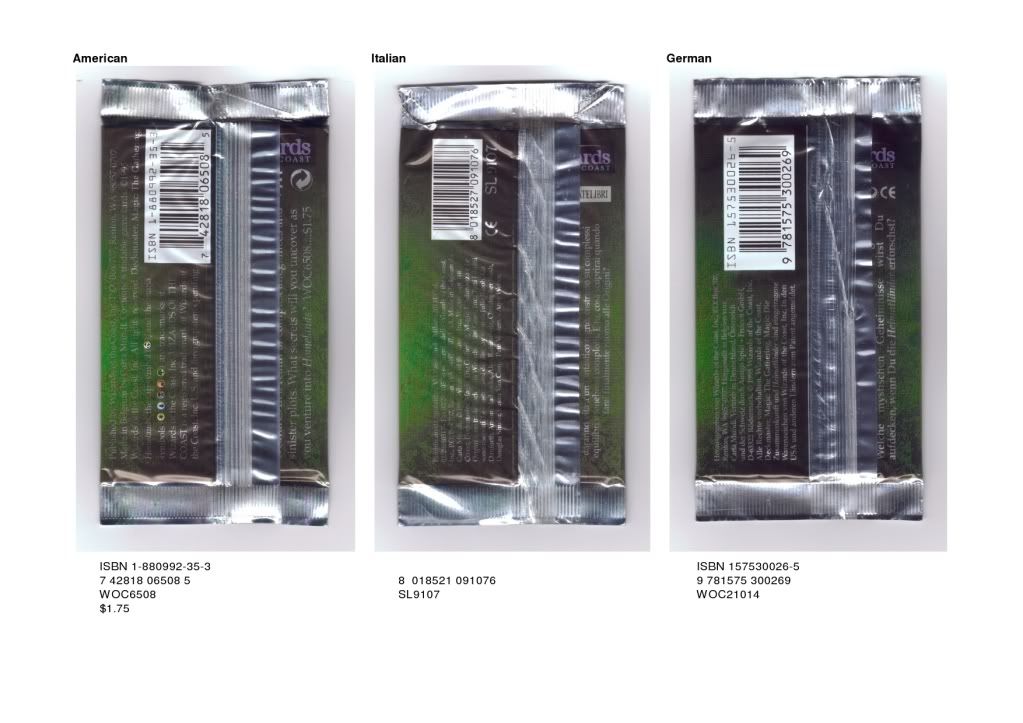
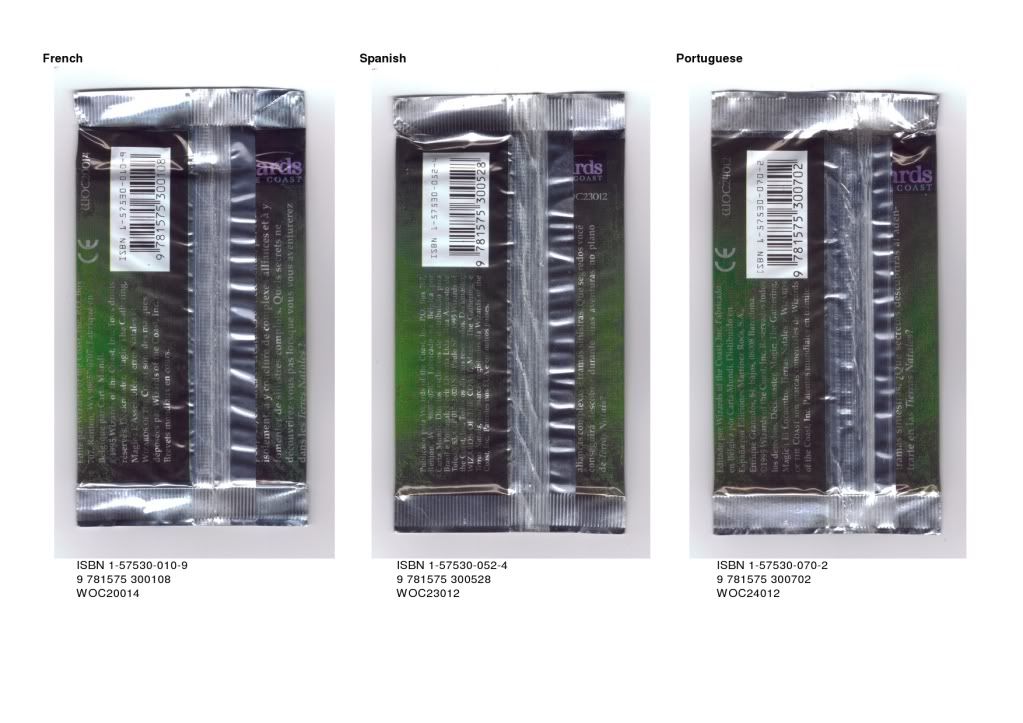
I would love to remove the background from the boosters but last time I checked, the magic wand tool in Photoshop was unable to perform miracles and the polygonal lasso was too time consuming. Is there a way of having a background which is easier to remove?
I have only added info which can be used to identify boosters, it isn't going to be the definitive guide to boosters.
It looks a bit plain but I figured I would wait till the end before I bother formatting it. That's when I will add the index and table of contents and all that palaver. Might as well do it once than have to redo it each time.
I am also a little concerned that my keyboard and brain will struggle when it comes time to add in the asian/oriental boosters and that is where the visual reference would be most useful. I am hoping google+cut+paste are going to help me with that but if anyone knows of a better way...
I will also add the names of the cards for boosters which have card art on them, I have already found them in the various languages.
Finally, has this already been done? It will be a lot quicker if I don't scan each booster before it is translocated.


